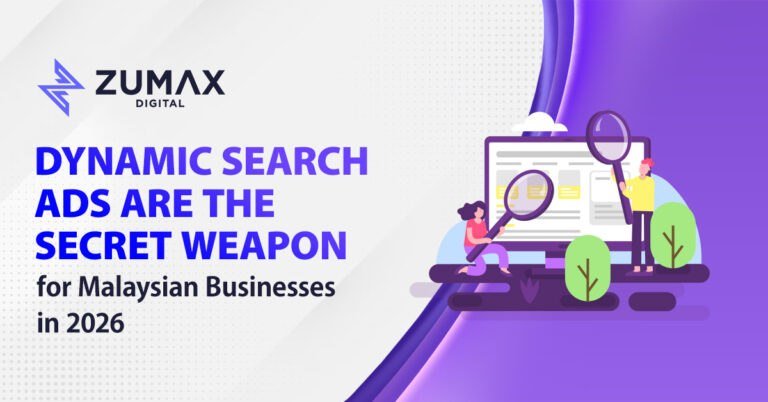Web Design Checklist: Ensuring a Successful Website Launch
Last Updated on April 15, 2025
Step-by-step guide and checklist for a successful website launching
- Step 1: Know Why You’re Making It
- Step 2: Plan What You’ll Say
- Step 3: Pick an Easy Design
- Step 4 Make It Work on Phones
- Step 5: Make It Load Fast
- Step 6: Check on Different Browsers
- Step 7: Use Words That Google Likes
- Step 8: Check Forms and Buttons
- Step 9: Watch Who Visits
- Step 10: Keep a Backup
Making a website is fun, but making sure it starts well is super important. Our simple checklist guides you step by step for a smooth and awesome website start.
Well, launching a website is like saying hi to the world. To make sure it’s a happy hi, we made a Web Design Checklist. Let’s go through each step to make your website start awesome.
Step 1: Know Why You’re Making It:
Think about why you want a website. Is it for business, sharing stuff, or telling your story? Knowing this helps decide how your website should look.
Step 2: Plan What You’ll Say:
Figure out what your website will talk about. Make it interesting and not too long. People like things that are easy to read and make sense.
Step 3: Pick an Easy Design:
Choose a design that’s not confusing. Simple layouts and clear menus make it easy for people to use your site.
Step 4: Make It Work on Phones:
Make sure your website looks good on phones and tablets. This is important because lots of people use their phones to look at websites.
Step 5: Make It Load Fast:
Fast pages keep people happy. Make sure your pictures aren’t too big, so your website loads quickly.
Step 6: Check on Different Browsers:
Look at your website on different internet browsers to make sure it works for everyone. Some people like using different browsers, so your site should work on all of them.
Step 7: Use Words That Google Likes:
Google is like a big helper for your website. Use words that people might type in Google to find your site. This helps more people find you.
Step 9: Watch Who Visits:
Put a special tool on your website to see who visits. This helps you know what people like and what you can do to make your site better.
Step 10: Keep a Backup:
Just like saving your work on a computer, always have a backup of your website. This way, if something goes wrong, you can fix it easily.
Conclusion
Are you still looking for a local and professional web design in Penang? Visit Zumax Digital to learn more about the it.