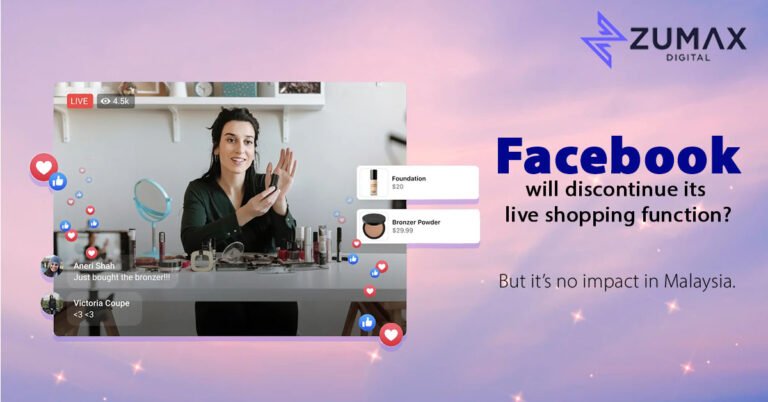Threads App, Twitter’s Challenger, Gains an Impressive 10 Million Users in Seven Hours
Last Updated on July 16, 2025
What is the difference between Threads and Twitter?
Threads and Twitter differ in purpose, audience, and functionality. Threads focuses on private, intimate conversations among close friends through visual content sharing and real-time updates. Twitter, on the other hand, is a public platform centered around text-based, real-time discussions with a broader audience. Threads emphasizes privacy and control, while Twitter fosters open, public engagement.
What is Threads: Another Twitter Killer App?
Threads, a messaging app by Instagram, aims to challenge Twitter’s dominance by offering private, intimate conversations among close friends. With features like curated content sharing, real-time updates, and enhanced privacy controls, Threads poses as a promising contender in the realm of social messaging.
How Does Threads Work?
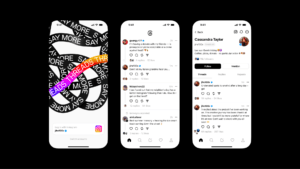
Seamless Integration with Instagram:
One of the most significant advantages of Threads is its seamless integration with the Instagram platform. Users can directly access Threads from within the Instagram app, ensuring a seamless transition between posting, messaging, and sharing content. This integration allows for a more immersive and cohesive user experience.
Close Friends List:
Threads introduces the concept of a “Close Friends” list, enabling users to curate a select group of individuals with whom they share more personal content. By selecting friends for this list, users can create a private space to share photos, videos, and updates exclusively with their closest circle, fostering a stronger sense of intimacy and privacy.
Status Updates and Auto Status:
Threads takes inspiration from Snapchat’s status feature and introduces it to the Instagram ecosystem. Users can share their current status, such as “Studying,” “On Vacation,” or “At the Gym,” allowing friends to stay informed about their activities. Additionally, Threads offers an Auto Status feature that uses location data and accelerometer information to automatically update users’ statuses, providing a contextually relevant snapshot of their day.
Messaging with Photos and Videos:
Recognizing Instagram’s visual nature, Threads focuses on enhancing photo and video sharing capabilities. Users can send multimedia messages directly from their camera roll, emphasizing spontaneous and candid sharing. Threads also includes augmented reality (AR) effects, allowing users to add creative filters, stickers, and emojis to their photos and videos, injecting more fun and personality into their conversations.
Real-Time Notifications and Control:
Threads offers real-time notifications for messages received from Close Friends, ensuring users can engage in timely and meaningful conversations. Additionally, the app provides granular control over notifications, allowing users to mute, prioritize, or completely silence specific conversations, ensuring a personalized messaging experience.
Privacy and Security:
With concerns over privacy and data security at the forefront, Threads places a strong emphasis on user control. The app offers customizable privacy settings, enabling users to determine who can reach them via Threads. Users have the option to restrict conversations to Close Friends only or open up their availability to all Instagram followers.
How do you get Threads?
As of July 6, 2023, Threads is being introduced in over 100 countries worldwide. The app is now accessible on both iOS and Android platforms, and users can download it from the Apple App Store or the Google Play Store.