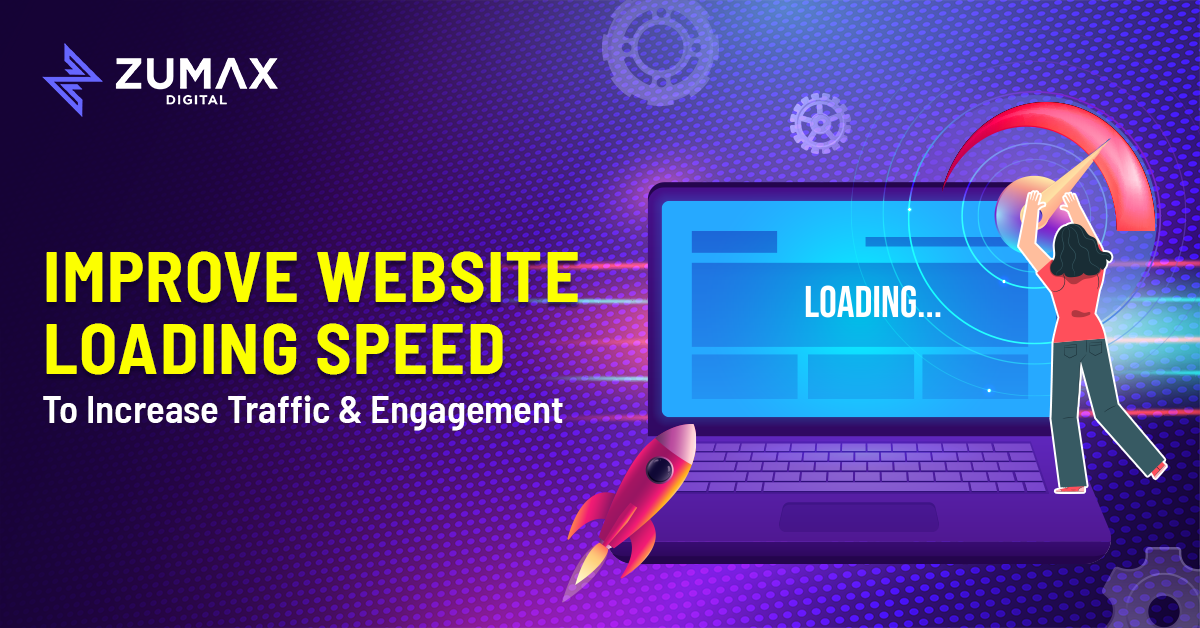A website speed will have a direct impact on user satisfaction, repeat business, SEO and conversion rate. Furthermore, given recent modifications to Google Search ranking, a fast load speed for your website is even more important as a competitive edge. As a website designer, here we review steps on how you can improve the website load speed.
- Website Performance and Speed Test
Website performance refers to how well a website functions and performs in terms of speed, responsiveness and reliability. Website designer companies must always think about how the performing website delivers fast and seamless interactions, keeping visitors engaged and satisfied.
There are various tools for measuring performance. One of the free solutions is WebPageTest.org offers a number of free tests and calculates a comprehensive analysis of how quickly the page’s various parts load.
You can also use other free tools like Pingdom and GTmetrix to monitor the website performance and load speed, which are both user-friendly options.
However, Google PageSpeed Insight is a free online tool provided by Google that helps web designers, owners or developers to analyze the performance and speed of their web pages on both desktop and mobile devices.
- Enabling Caching
Caching involves storing and retrieving data in a temporary storage location to expedite future access. In the context of web browsing, caching refers to the process of storing websites files, such as HTML, pages, images, CSS and JavaScript files on the user’s device or in intermediate servers.
Thus, cacheing your web pages can enable quicker retrieval of content, reducing the need for repeated data requests to the original server.
There are various options to cache the web pages such as W3 Total Cache in WordPress plugin. It is a widely used catching plugin known for its comprehensive features. Another powerful all-in-one solution is WP-Optimize Cache that caches your site, cleans your database, compresses your images.
Additionally, WP Rocket is highly regarded as the best caching plugin available, it offers a variety of performance-boosting features such as file optimisation, improving lazy loading images and much more.
If your website is not a WordPress site, enabling caching will be more complex and might be different ways of operation. Thus, you have to discuss the caching options with a professional web design company.
- Use a CND (Content Delivery Network)
A content delivery network has a substantial impact on website load speed. By distributing content across multiple servers located in various geographical regions, CDN significantly reduces latency and improves the overall user experience.
- Compress and Optimize Your Website Images
Compressing and optimizing images can have an impact on website load speed. You can compress images and reduce file size via Compress PNG. Smaller file size but without compromising visual quality will be resulting in improved website load speed.
- Minify HTML, JavaScript, and CSS
Minifying code means removing unnecessary characters, whitespace, comments and formatting from CSS, JavaScript and HTML files to reduce the size of files. This makes it easier for browsers to parse and execute the code, resulting in improved rendering and faster overall website performance.
- Remove Unnecessary Plugin
As a website designer, we would recommend our clients remove unnecessary plugin because some plugins run unnecessary processes, perform excessive database queries, or load bulky assets, all of which contribute to increased server load and slower response times. Unoptimized plugins may also leave behind unused data in the WordPress database, further impacting website performance and load speed.
Currently, a typical user anticipates that websites will load in less than 3 seconds. if your websites cannot fulfil this expectation barrier, you will lose a significant amount of website traffic and conversion rate.
There is a summary for effective website speed optimization approach:
- Test your current website load speed, check and evaluate the key factors of website success, considering traffic and conversion are important.
- Start with the optimization tools to reduce load time, bounce rate and increase engagement.
Of course you don’t have to implement all of the suggested changes today. Analyse the monitoring tool results in detail, make modifications to the website, and then compare the performance before and after the changes.
If you’re in the market for a tool to help you improve your website performance, you can check out Zumax Digital. You can connect with us at WhatsApp 017-7885471 to get more detailed and FREE consultation. Furthermore, you don’t have to worry about how to start up or maintain your websites. Zumax Digital will provide professional advices to you.